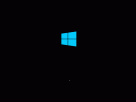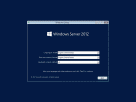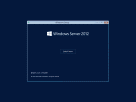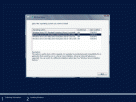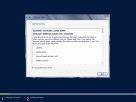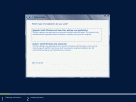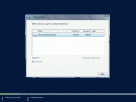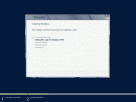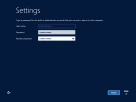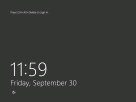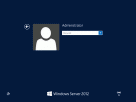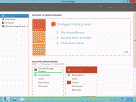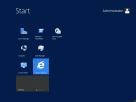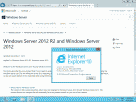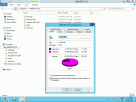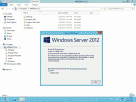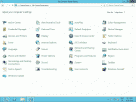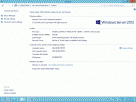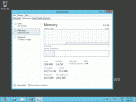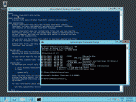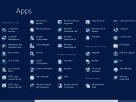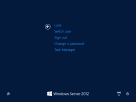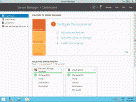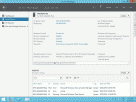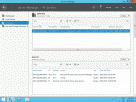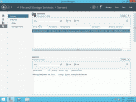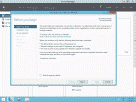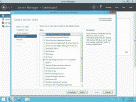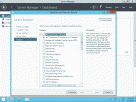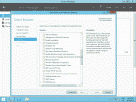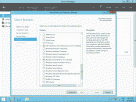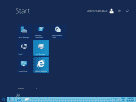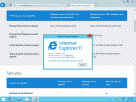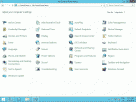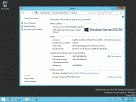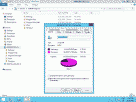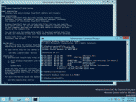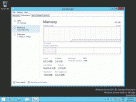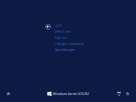437 words [ 43 Screenshots ] [ 4 Versions ] [ 2 Weblinks ] - Last update: 2023-12-22 Page created: 2016-10-03 [SB]
Windows Server 2012 Operating System

The Microsoft Windows Server 2008 R2 server operating system was replaced in September 2012 by the successor Windows Server 2012. The editions Windows Home Server and Windows Small Business Server have been replaced by Windows Server 2012 Essentials. Windows Server 2012 is based on Windows 8 with version number 6.2, and the Windows Server 2012 R2 on Windows 8.1 with version number 6.3.
Editions of Windows Server 2012 R2
Windows Server 2012 R2 Foundation
- Contains the basic funktions
- Only for OEM companies up to 15 users
- No Hyper-V support
- Limited Remote Desktop connections
Windows Server 2012 R2 Essentials
- Designed for small companies up to 25 users and 50 connected devices
- No Hyper-V support
- Limited Remote Desktop connections
Windows Server 2012 R2 Standard
- Designed for virtualized or physical environments
Windows Server 2012 R2 Datacenter
- For data centres with focus on virtualization and Cloud environments
Windows Storage Server 2012 R2
- For OEM hardware and software storage solutions only, e.g. NAS
- Workgroup Edition
- Standard Edition
Hyper-V Server 2012 R2
- Free of charge, for virtualization usage only
Hardware for Windows Server 2012 R2
Microsoft has released the minimum requirements for the new operating system. If the used hardware does not meet these requirements, the installation will terminate. If you want to use Windows Server 2012 with more than the basic features and additional features and server roles, the hardware requirements will increase accordingly.
Minimum: 1.4 ghz processor with 64 bit architecture, 512 mb RAM, 32 gb free storage space, super VGA monitor with at least 1024 x 768 pixel resolution
As a host operating system, the server supports up to 320 logical processors, 2,048 virtual processors, and up to 4 tb of physical memory.
As a virtual system, up to 64 virtual processors are supported, up to 1 tb virtual memory and 64 tb virtual disk storage. A maximum of 1,024 virtual machines can be actively started on the Datacenter server. As a cluster system, 64 nodes and 8,000 virtual machines can be actively operated.
The Windows Server 2012 was released on September 4th, 2012. Microsoft provided the trial version (RTM) of Server 2012 for software and hardware manufacturers for download on 1st August 2012 (ISO file 9200.16384.WIN8_RTM.120725-1247_X64FRE_SERVER_EVAL_EN-US-HRM_SSS_X64FREE_EN-US_DV5.ISO).
The Windows Server 2012 R2 was released on October 18th, 2013. Microsoft provided the trial version (RTM) of Server 2012 R2 for software and hardware manufacturers for download on 9th September 2012 (ISO file 9600.17050.WINBLUE_REFRESH.140317-1640_X64FRE_SERVER_EVAL_EN-US-IR3_SSS_X64FREE_EN-US_DV9.ISO).
Date - Version
Aug. 2012 - Windows Server 2012 available as RTMSept. 2012 - Windows Server 2012 launched to public, version 6.2.9200Sept. 2013 - Windows Server 2012 R2 available as RTMOct. 2013 - Windows Server 2012 R2 launched to public, version 6.3.9600